If you are an influencer then you must be aware of the TikTok app. TikTok has gained so much popularity that everyone is talking about it now. TikTok is a short video platform to share your videos. This article will help you understand all about the TikTok QR Code including how to find and scan the code along with generating your own TikTok QR Code. Read till the end to know more about it.
What Is A TikTok QR Code?

A QR code is a type of barcode that can be read by a QR scanner. QR codes are commonly used to encode information such as website URLs, contact information, or product information. TikTok QR codes are used to link to a TikTok profile or video. When scanned, the QR code will open the TikTok app and take the user to the linked content. TikTok QR codes can be generated by anyone with a TikTok account.
What Are The Uses Of A TikTok QR Code?
TikTok QR codes can be used to quickly and easily share your TikTok profile with others. When someone scans your QR code, they will be taken directly to your profile page on the TikTok app. This is a great way to connect with new people and share your content with them.
Learn More: Latest Things About TikTok | Everything You Must Know in 2023
QR codes can also be used to access exclusive content on TikTok. For example, you may see a QR code on a TikTok influencer’s profile that you can scan to get access to special videos or offers. This is a great way to get more out of your favorite TikTok creators.
So, what are the uses of TikTok QR codes? They can be used to share your profile, connect with new people, and access exclusive content. Give them a try and see how they can help you get the most out of TikTok.
How To Find Your TikTok QR Code?
To find your TikTok QR code, open the app and go to your profile page. Then, tap the “…” icon in the top right corner. A menu will pop up with various options, including a “QR Code.” Tap this option and your QR code will appear on the screen. You can then share this code with others so they can follow you on TikTok.
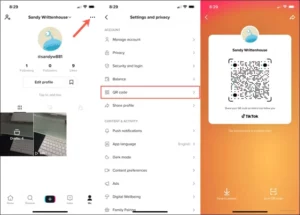
How To Scan A TikTok QR Code?
If you want to learn how to scan a TikTok QR code, the process is actually quite simple.
- First, open the TikTok app and make sure you are logged in.
- Then, go to the profile page of the person you want to scan the QR code for.
- On their profile page, you will see an option to “Scan QR Code”.
- Tap on this and hold your phone up to the QR code that you want to scan.
- The app will then automatically scan the code and bring you to the profile page of the person to whom the QR code belongs.
How To Generate A TikTok QR Code?

There are a few steps you’ll need to follow in order to generate a QR code for your account.
- First, open the TikTok app and go to your profile page.
- Next, tap on the “Edit Profile” button and then select the “QR Code” option.
- Once you’ve done that, a QR code will be generated for you.
- You can then use this QR code to share your TikTok profile with others.
Frequently Asked Questions (FAQs)
-
How to follow someone on TikTok?
There are a few easy steps to follow someone on TikTok. First, open the app and find the person you want to follow. Second, tap on the “+” sign next to their name. Third, confirm that you want to follow them. And that’s it! Now you’ll see their videos in your feed.
-
How to unfollow someone on TikTok?
If you’re tired of seeing someone’s videos in your feed, you can unfollow them. To do this, open their profile and tap the Following button. A pop-up will appear asking if you want to Unfollow {{user}}. Tap Yes to confirm.
Read Also: How To Delete A TikTok Video | Complete Solution
Conclusion
We hope you enjoyed this blog post about how to find, scan, and generate your own QR Code. We know that many of you may have never heard of what a QR Code is or how it can be used for your business. We hope that this article has been able to help you learn more about this topic and that you are able to use it to your advantage when you need it! If you have any other questions or concerns about QR codes, please contact us anytime. Thank you for reading!



