There’s no reason video autoplay should be a thing. It’s annoying, intrusive, and frankly, a waste of time. Fortunately, there are ways to stop it
Category: how to

Snapchat is a social media platform where users can send short messages, known as snaps, to friends. If you want to make a public profile
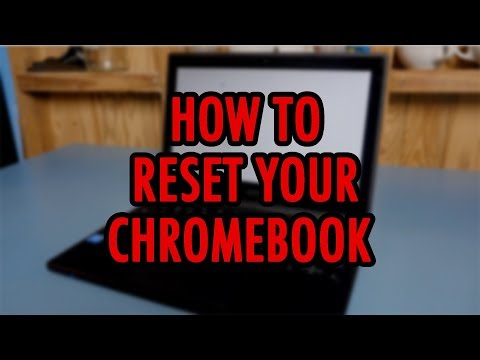
Chromebooks are a great value for students and light users, but they can be frustrating to work with if you need to factory reset them.

There are only two colors available for sent messages in the Messages app on your iPhone or iPad: blue bubbles for iMessages and green bubbles

Windows 10 licenses are an important part of the operating system and should be handled with care. If you need to transfer a license to

There are many things you can do with a computer, but searching for faces is one of the most popular. Face search lets you find

One of the best features of music streaming services like Apple Music is the ability to create custom playlists for activities like working out, driving,

If you’re like most people, you probably use a variety of music streaming services to listen to your favorite tunes. But what if you want

If you’ve ever worked with a computer that uses a different color for the folder icons on the desktop, you know that it can be

Google Maps is the best map application for iPhone. It can be set as the default map application in the Settings app. How To Make

