Windows 10 is a great operating system, but it’s not immune to problems. If your computer crashes, you might lose your important files. Fortunately, you
Category: how to

Apple Pay is a new way to pay for goods and services with your iPhone or Apple Watch. You can use Apple Pay to pay

Do you want to make Spotify louder? Sure, you can crank up the volume on your computer, phone, or streaming device, but what if you
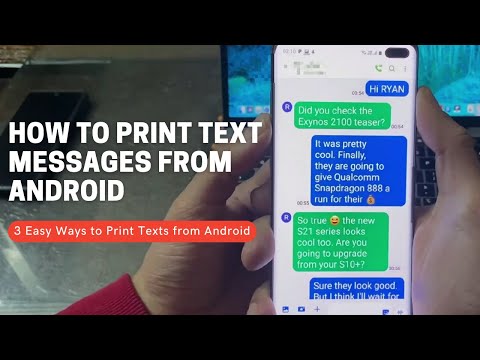
How to Print Text Messages from Android How to Print Text Messages from Android Phone (3 Easy Ways) Hello Everyone, I’m a Android user, and

Outlook 2010 and 2013 offer RSS feeds as an optional feature. If you want to subscribe to RSS feeds from other websites in your Outlook

A lot has been said about the benefits of fast charging technology. Some people swear by it, while others claim it’s not worth the hassle.

How to Convert Powerpoint to Google Slides Presentations can be a great way to share information and ideas with others, but if you don’t have

Running 16 bit programs on a 64 bit machine can be a challenge. This article will show you how to do it. Run 16 Bit

Do you want to be able to do cool things with your Mac terminal? Check out these 15 terminal commands you can use to make

Windows 10 Home and Windows 10 Pro are two different editions of Windows 10. Windows 10 Home is free and available to all Windows 10

