Microsoft Surface Pro does not come with a storage card reader. So how do you add storage to the device? You can use a microSD
Category: how to

Do you enjoy a challenge? Do you like to test your puzzle-solving skills? If you answered yes to both of these questions, then you’ll love

Windows 10 comes with a beautiful, modern clock app. Unfortunately, it’s not the best clock app available. In this post, I’ll show you how to

There are many camera apps available for Chromebooks, but which is the best? In this post, we will be discussing the best camera app for
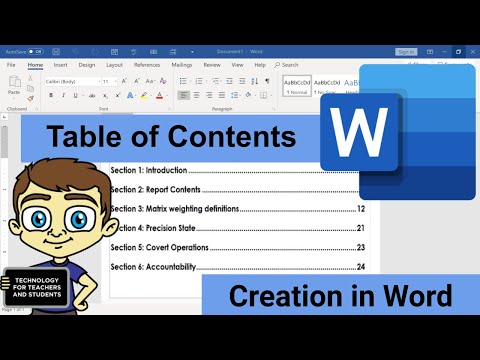
If you’re like most people, you probably don’t like reading through long lists of text. You’d rather skim through a few paragraphs and have a

A chromebook is a laptop that runs on Chrome OS, a platform based on the Chrome browser and the Google Chrome web browser. Chrome OS
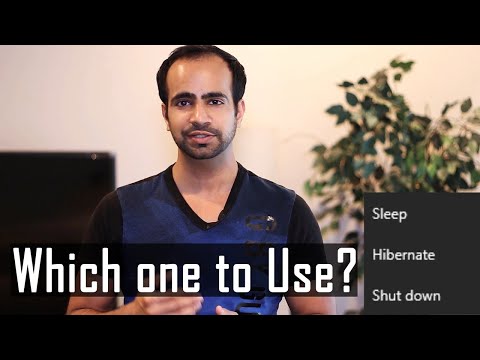
Computer sleep vs hibernate are two different ways to save your computer’s power. Sleep vs Hibernate vs Shutdown | What to Use and When? Computer

Windows 10 has a new feature called “Expand Start Menu.” What this means is that you can now have more than one app open at

In this post, I’ll be discussing the Writer Chrome word series and what it offers writers. First, Writer Chrome is a great tool for editing

Do you love saving files to Dropbox in your office? Here are some tips to help you out! How To Add Dropbox As a Save

