Spotify is a music streaming app that allows users to listen to their favorite songs and share them with their friends. The app is available on both iOS and Android devices. Adding friends on Spotify is easy! Simply go to the “Friends” tab on the app and click on the “Add Friend” button. Then, enter your friend’s username or email address and click “Add.” Let us know more about it with the help of this guide.
How To Add Friends On Spotify?
Spotify has a feature called “Follow” that allows you to follow other Spotify users and see what they’re listening to. You can also add friends on Spotify by connecting your Facebook account. Here’s a quick guide on how to add friends on Spotify:
- Open the Spotify app on your device.
- Tap on the “Search” tab at the bottom of the screen.
- Type in the name of the person you want to add as a friend.
- Tap on the person’s name when it appears in the search results.
- Tap on the “Follow” button.
Learn More: How to View Spotify Listening History | Full Tutorial
You can also add friends by going to their profile and tapping on the “Follow” button.
How To Add Friends On Spotify Using Facebook? 
There are a few ways to add friends on Spotify. The easiest way is to add friends using Facebook.
- Log in to your Spotify account.
- Click on the “Profile” tab.
- Click on the “Friends” tab.
- Click on the “Add Friends” button.
- A pop-up window will appear. Click on the “Find Friends on Facebook” button.
- A list of your Facebook friends who also use Spotify will appear.
- Click on the “Add” button next to the friend you want to add.
How to Create Collaborative Playlists on Spotify?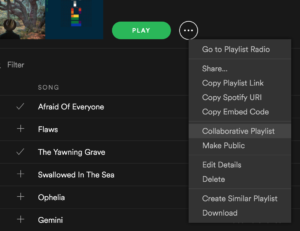
Spotify offers two ways to create and share Spotify playlists with friends. You can either collaborate on a playlist that already exists, or you can create a new playlist together. To collaborate on an existing playlist:
- Open the playlist that you want to collaborate on.
- Click the three dots in the top-right corner of the playlist.
- Select “Edit” from the drop-down menu.
- Click “Collaborative Playlist” to toggle it on.
- Click “Save” to save your changes.
To create a new playlist with a friend: 
- Click the “Create New Playlist” button in the left sidebar.
- Enter a name for your playlist and click “Create”.
- Click the three dots in the top-right corner of the playlist.
- Select “Edit” from the drop-down menu.
- Click “Collaborative Playlist” to toggle it on.
- Click “Save” to save your changes.
Conclusion
To summarize, there are a few ways to add friends. If you’re looking to add some new friends to your Spotify account, you’re in luck. There are a variety of ways to do this, and each has its own benefits. For example, signing up for a Spotify Premium account will give you access to a wider range of music, while using the Spotify app on your phone will let you add your pals. Whatever method you choose, be sure to use it to make some new friends on Spotify!



