Are you looking to delete your Spotify account? Are you no longer taking advantage of the music streaming service? If so, this blog post will provide you with a step-by-step guide on deleting your Spotify account. We’ll also cover the pros and cons of deleting the Spotify account. Let’s get started!
Why Should You Delete Your Spotify Account?
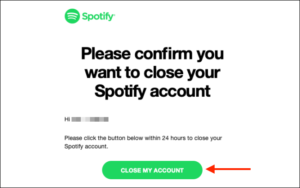
There are several reasons why you should delete your Spotify account:
- First, if you are no longer using the service, it is essential to delete your account to avoid any potential security risks.
- Additionally, deleting your account will help clear up space in your device, as Spotify uses a lot of storage.
- Furthermore, deleting your account will help protect your privacy, as Spotify stores a lot of user data.
- Finally, deleting your account will also help protect your financial information, as Spotify stores payment and billing information.
What Are The Different Methods To Delete Your Spotify Account?
Via the Spotify website:
- Go to your account page on the Spotify website
- Scroll to the bottom of the page and click “Cancel Premium”
- Follow the instructions to cancel your subscription
- Once your subscription is cancelled, you will be prompted to delete your account
Via the Spotify App:
- Open the Spotify app on your device
- Tap your profile icon at the top of the home page
- Tap “Account” -Scroll to the bottom and tap “Cancel Premium”
- Follow the instructions to cancel your subscription
- Once your subscription is cancelled, you will be prompted to delete your account
Contacting Spotify Directly:
- Contact Spotify Customer Service via email or phone
- Explain that you would like to delete your account
- Follow the instructions they provide to cancel your subscription
- Once your subscription is cancelled, you will be prompted to delete your account
What Are The Pros And Cons Of Deleting Your Spotify Account?
Pros:
- More Privacy: Deleting your account will ensure that your personal data, such as your listening history, won’t be accessible or shared with others.
- Enhanced Security: Removing your account from Spotify will reduce the chances of your personal data being compromised by hackers.
- Bye-Bye Ads: Once you delete your account, you won’t have to deal with any more annoying ads.
Cons:
- Loss of Streaming History: Deleting your account will result in the loss of all your streaming history, which can be a huge downside to some users.
- Loss of Playlists: All of your playlists will be gone if you delete your account.
- Loss of Social Connections: You’ll also lose all of your connections with other people that use Spotify, such as friends and family.
Conclusion
Deleting your Spotify account is a permanent decision, so it is important to consider if it is something you truly want to do. If you have decided to go ahead with deleting your account, you can do so by following the instructions on the Spotify support page. You can also contact Spotify Support directly if you have any additional questions. Lastly, keep in mind that if you delete your account, you will no longer be able to access any of your playlists or saved music. So think carefully before going ahead with deleting your account.



