Windows services can be disabled to save system resources. This article will show you how to disable Windows services.
Disable Unnecessary Services In Windows 10 In 2022:- Video Tutorial
What Are Windows Services?
Windows services are programs that run in the background on your computer and do a variety of tasks for you. Some services are essential for the smooth running of your computer, while others are more optional. You can disable or delete services if you don’t use them, or if you want to free up space on your hard drive.
Why Would You Want To Disable Windows Services?
- The first reason to disable a Windows service is to improve system performance. When a service is stopped, it no longer consumes resources, allowing the system to run more smoothly.
- Another reason to disable a Windows service is if you need to replace it with a different type of service. For example, if you need to replace the Local Security Authority Service with the Windows Firewall Service, you would need to disable the Local Security Authority Service first.
- Finally, you can disable a Windows service if you want to troubleshoot a problem with it. For example, if you’re having trouble with the Windows Search Service, you can disable it to see if that resolves the issue.
What Are Some Common Windows Services That Can Be Safely Disabled?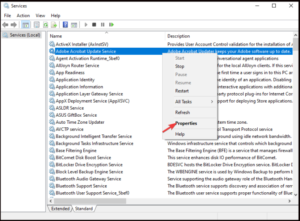
There are a variety of Windows services that can be disabled.
- Some of these may be useful in preventing damage or data loss, while others may simply be unnecessary and could be removed to improve system performance.
- To disable a Windows service, open the Services console by typing services.
- MSC into the Start menu search bar and press Enter.
- Once the Services console is open, look for the service you want to disable and double-click on it to open its configuration dialog.
- In the dialog, set the Startup type to Disabled and then click OK.
How Do You Disable Windows Services?
In short, you would need to access the services.MSC console, right-click on the service you wish to disable, and click on “Stop Service.”
Are There Any Risks To Disabling Windows Services?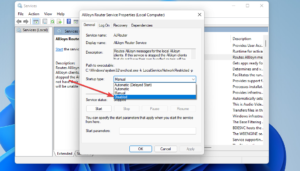
There is no risk of disabling Windows services. If a service is not needed, it can be disabled to save resources.
Conclusion
Windows services can be disabled to improve system performance. Disabling services can improve system performance by freeing up resources and reducing the number of services running on the system. Services can be disabled using the Services. MSC utility.



