Spotify Shared Playlists are a great way to share your music with friends and family. You can create a playlist for them to listen to, or share a playlist that someone else has created.
Share A playlist On Spotify- Video Tutorial
What Is Spotify Shared Playlists?
Spotify Shared Playlists are a great way for you and your friends to listen to the same music together. They’re simple to create and use, and you can share them with anyone who has a Spotify account.
You May Also Like: Here Is How to Unhide A Song On Spotify (Android, iOS and Desktop)
How To Create A Collaborative Spotify Playlist?
So you want to create a Spotify shared playlist for your friends and family to enjoy? It’s easy! Here’s how:
- First, sign in to Spotify and create a new playlist.
- Name your playlist and add any tracks you want your friends and family to enjoy.
- Next, head to your Profile page and click on the “Shared Playlists” button.
- On the Shared Playlists page, select the “Create a new playlist” button.
- On the Create New Spotify Shared Playlist page, give your playlist a name and description (optional).
- Add any tracks you want your friends and family to enjoy.
- Click on the “Create” button to create your playlist!
How To Add Songs To A Spotify Shared Playlist?
Adding songs to a Spotify-shared playlist is a breeze! Here’s how:
- Open Spotify and sign in.
- In the left-hand column, under “Playlists,” find the shared playlist you want to add songs to.
- Click on the playlist and select the “Add songs” button.
- On the next screen, select the songs you want to add to the playlist.
- Click on the “Create” button to add the songs to the shared playlist.
- Congratulations! Your songs are now added to the shared playlist.
How To Share A Spotify Playlist With Friends?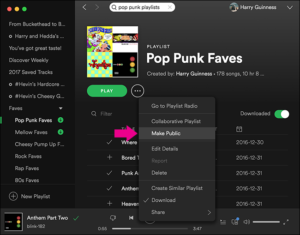
Suppose you want to share a Spotify playlist with your friends. Here’s how:
- Open Spotify and sign in.
- If you don’t have any friends on Spotify, you can create a new playlist and invite your friends.
- Once your friends are on Spotify, select the playlist that you want to share and press the Share button.
- On the Share page, you can choose who you want to share the playlist with.
- You can also choose to email, message, or post to Facebook, Twitter, or LinkedIn.
- Click Send to share the playlist with your friends.
- That’s it! You’re done!
How To Find Spotify Shared Playlists?
- Spotify is a great way to discover new music and share songs with friends.
- You can find shared Spotify playlists on the Spotify website or on the Spotify app.
- To find shared Spotify playlists on the Spotify website, click on the playlist icon next to the artist’s name on any album or song.
- This will open the playlist’s details page.
- On the details page, you can see which of your friends have added the playlist to their playlists.
- To find shared Spotify playlists on the Spotify app, open the playlist’s details page and tap on the three dots next to the playlist’s name.
- This will open a list of all of your friends’ shared playlists.
Learn More: Complete Guide To Spotify Wrapped 2022 (Updated)
Conclusion
There are a few things you should know about Spotify Shared Playlists if you’re looking to use them in your content marketing strategy. First, Shared Playlists are an easy way to promote your content to a wider audience. Second, they can be a great way to build engagement with your audience. Finally, Shared Playlists are a great way to promote your content on social media.



